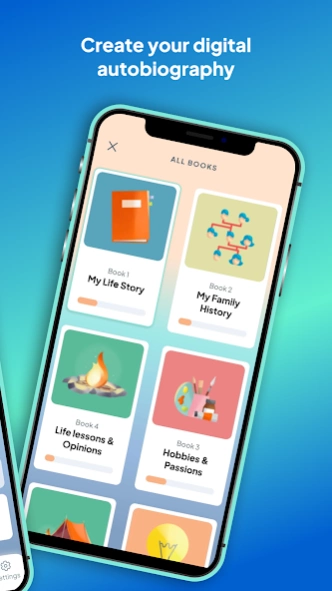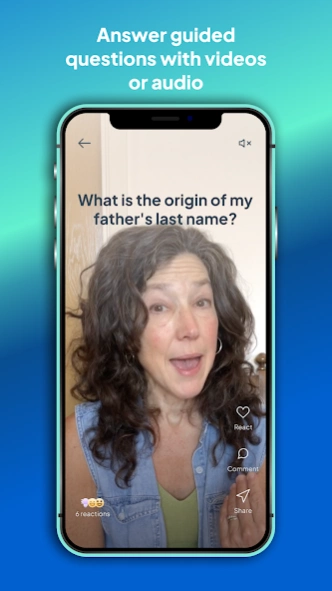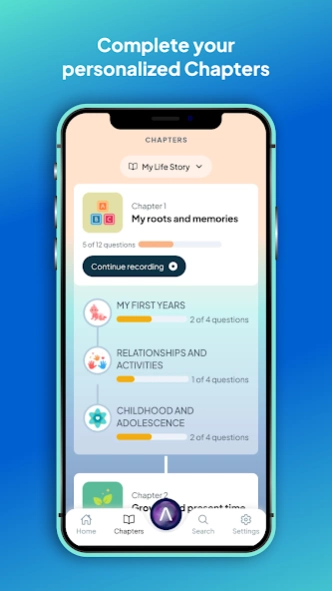Almaya: Record a Life Story 1.50.1
Free Version
Publisher Description
Almaya: Record a Life Story - Create your Autobiography, receive Video-Books
Almaya won the Best Hidden Gem of the Year @ Google Play Store!
Almaya functions as a Digital Autobiography, offering a rich archive of audio and video recordings from a 'Storyteller' responding to prompts across various life topics.
Embark on a journey to complete your life's Books, with personalized chapters featuring reflective questions that delve into your unique experiences. Upon completing each Book, you'll receive Video-books ready to share with your family and friends.
Your 'Loved Ones' can explore your Autobiography and access its content at any time through ALMA, an AI conversational companion, ensuring a seamless connection with your Autobiography, wherever they are.
Unleash the full potential of Almaya by cultivating a habit of reflecting on daily prompts, transforming those moments into meaningful connections with your Loved Ones in the present.
Use Almaya to foster mindfulness, expressing gratitude for your experiences and the cherished individuals in your life.
Start crafting your everlasting Autobiography today, creating a timeless connection with your Loved Ones, bridging generations, now and forever.
About Almaya: Record a Life Story
Almaya: Record a Life Story is a free app for Android published in the Chat & Instant Messaging list of apps, part of Communications.
The company that develops Almaya: Record a Life Story is Almaya. The latest version released by its developer is 1.50.1.
To install Almaya: Record a Life Story on your Android device, just click the green Continue To App button above to start the installation process. The app is listed on our website since 2023-12-27 and was downloaded 1 times. We have already checked if the download link is safe, however for your own protection we recommend that you scan the downloaded app with your antivirus. Your antivirus may detect the Almaya: Record a Life Story as malware as malware if the download link to com.almaya is broken.
How to install Almaya: Record a Life Story on your Android device:
- Click on the Continue To App button on our website. This will redirect you to Google Play.
- Once the Almaya: Record a Life Story is shown in the Google Play listing of your Android device, you can start its download and installation. Tap on the Install button located below the search bar and to the right of the app icon.
- A pop-up window with the permissions required by Almaya: Record a Life Story will be shown. Click on Accept to continue the process.
- Almaya: Record a Life Story will be downloaded onto your device, displaying a progress. Once the download completes, the installation will start and you'll get a notification after the installation is finished.